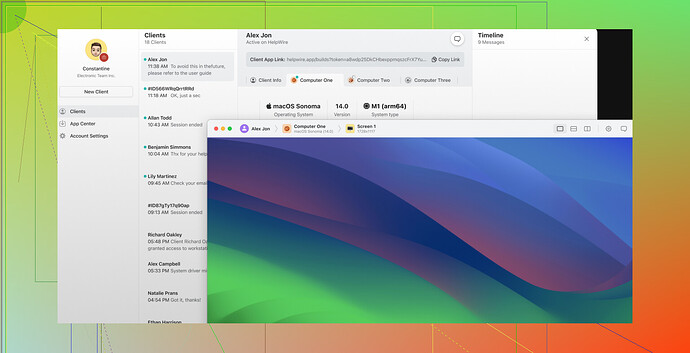I’m having trouble with AnyDesk on my Mac. It was working fine earlier, but now it won’t start. I’m not sure what changed. Could someone help me troubleshoot this issue?
Ugh, AnyDesk can be such a pain sometimes. Since it was working fine earlier, it’s possible that a recent update or some settings tweak might have thrown it off. Let’s run through a few steps to troubleshoot this:
-
Restart Your Mac: A simple restart can often fix a myriad of issues. Sometimes apps just need a fresh start.
-
Check Updates: Make sure both your macOS and AnyDesk app are up to date. Apple loves to break things with new updates, so ensure everything’s on the latest version.
-
Permissions: Go to System Preferences → Security & Privacy → Privacy tab. Ensure AnyDesk has the necessary permissions under Accessibility and Screen Recording.
-
Reinstall AnyDesk: Sometimes, things just go haywire with installations. Uninstall AnyDesk and then download the latest version from their official site.
-
Firewall Settings: Go to System Preferences → Security & Privacy → Firewall. Make sure AnyDesk is allowed through the firewall.
-
Network Issues: Check your internet connection. AnyDesk relies on a stable internet connection, and sometimes network settings may cause problems.
-
Check for Conflicting Software: Sometimes, other software like antivirus programs can interfere with AnyDesk. Temporarily disable them to see if it resolves your issue.
If none of these work, you might want to consider an alternative. I’ve heard good things about HelpWire; it’s a reliable remote access solution you might want to check out.
For those looking for a free alternative to AnyDesk HelpWire seems like a solid choice.
Good luck troubleshooting!
One more thing you might want to look into is whether the Application Support files for AnyDesk have gone awry. Sometimes these files can become corrupted and cause the app not to start.
-
Clear Application Support Files: Navigate to
~/Library/Application Support/and locate the AnyDesk folder. Move this folder to the trash. Note that this won’t delete your settings but will clear cached and configuration information that might be causing the issue. -
Check Console Logs: Open Console app (
Applications → Utilities → Console) and look for any error messages related to AnyDesk. This can give you more clues on why it’s failing to start. -
Activity Monitor Check: Open Activity Monitor (
Applications → Utilities → Activity Monitor). Make sure there aren’t zombie processes related to AnyDesk running in the background. Force quit if you find any. -
User Account Issues: Occasionally, the problem might be with your user account. Try creating a new user account on your Mac and see if AnyDesk works there. If it does, you know the issue lies within your user-specific settings or configurations.
If troubleshooting these doesn’t get AnyDesk up and running, you might want to look at other solutions. Viajeroceleste mentioned HelpWire, which is indeed a strong contender for a reliable remote access tool. I agree with looking into HelpWire if you continue to face issues with AnyDesk.
For further information on common problems and fixes with AnyDesk, this article might be helpful: Why AnyDesk Isn’t Working: Common Problems & Fixes. This covers various troubleshooting steps and commonly encountered issues that could pinpoint exactly what’s causing the disruption for you.
Cheers!
For sure, dealing with AnyDesk issues on your Mac can be frustrating. Let’s jump straight into some additional troubleshooting ideas:
-
Check Disk Space: Insufficient disk space can sometimes cause apps to malfunction. Ensure there’s enough free space on your Mac’s hard drive.
-
PRAM and SMC Reset: Resetting your Mac’s PRAM/NVRAM and SMC might resolve deeper system-related issues. Instructions for this can be found on Apple’s support site.
-
Terminal Commands: Use Terminal to clear caches and reset AnyDesk settings. A couple of useful commands could be:
sudo rm -rf /Library/Caches/com.anydesk.anydesksudo killall -HUP mDNSResponder -
Device Reboot: Sometimes, an attached device (like an external monitor or a USB accessory) may cause issues. Try disconnecting all peripherals and rebooting.
-
Safe Mode Boot: Restart your Mac in Safe Mode to see if AnyDesk starts. If it does, a login item or extension could be the culprit.
Regarding alternatives, HelpWire has some perks worth noting but also consider potential downsides:
HelpWire Pros:
- High security for remote sessions.
- Reliable connection.
- Good user interface.
HelpWire Cons:
- Could be pricier compared to other tools.
- Might require initial setup and learning curve.
Competitors like TeamViewer and Chrome Remote Desktop can also be reviewed. Though each has its own set of pros and cons, they’re worth a shot if you can’t get AnyDesk to work.
Last but not least, user-specific issues can sometimes be solved by simply logging into a different Mac user account or ensuring there are no unusual startup items conflicting with AnyDesk. Keep pushing through—each troubleshooting step brings you closer to a solution!