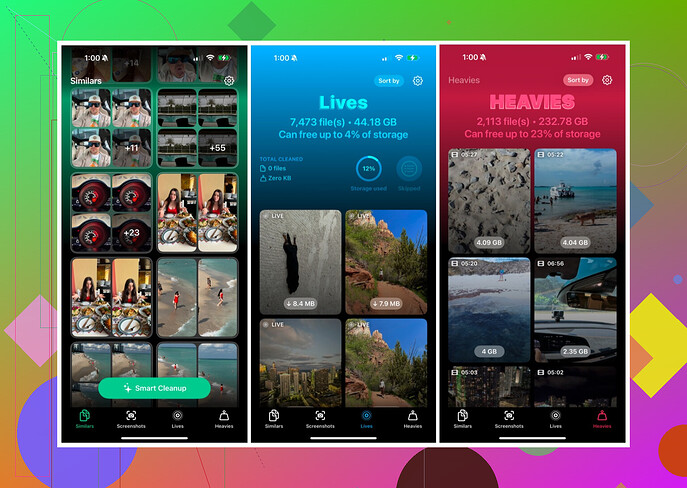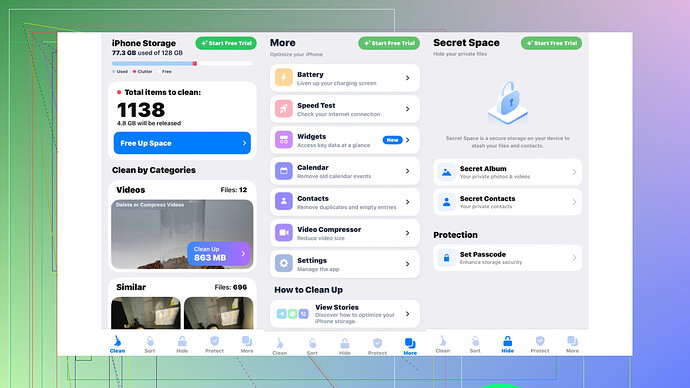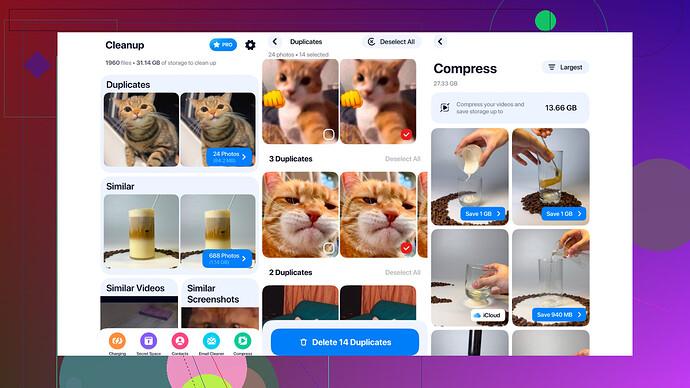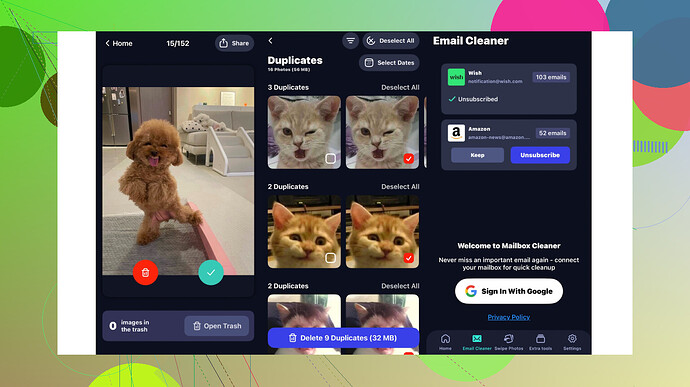My iPhone storage keeps filling up, and I need help finding a good free app to clean up unnecessary files or optimize space. It’s becoming difficult to manage storage effectively, and I’d appreciate suggestions for apps that work well without charges.
iPhone Cleaner Apps: A Comprehensive Overview
If you’re battling with storage issues on your iPhone or trying to tidy up your photo library, cleaner apps can be a convenient solution. To help you navigate, I tested several popular iPhone cleaner apps. Here’s a detailed rundown of my findings.
1. Clever Cleaner - The Ultimate Choice
Key Features (Free Version):
- Identify and remove duplicate or similar photos
- Detect and delete large video files
- Compress Live Photos to conserve space
- Eliminate unused screenshots
Paid Features & Pricing:
- No paid version, no ads—completely free.
Strengths:
 Completely Free: No ads, subscriptions, or frustrating paywalls.
Completely Free: No ads, subscriptions, or frustrating paywalls. Fast Scanning: Processes large photo libraries in minutes. For instance, it scanned my gallery in just 3 minutes.
Fast Scanning: Processes large photo libraries in minutes. For instance, it scanned my gallery in just 3 minutes. Effective AI Sorting: While not flawless, it accurately detected most duplicate and blurry images.
Effective AI Sorting: While not flawless, it accurately detected most duplicate and blurry images. Space Saver: Freed up 32GB with minimal effort—a huge relief.
Space Saver: Freed up 32GB with minimal effort—a huge relief.
Weaknesses:
 No Email/Contact Cleaning: Unlike some competitors, it doesn’t tidy up contacts or old emails.
No Email/Contact Cleaning: Unlike some competitors, it doesn’t tidy up contacts or old emails. AI Imperfections: On occasion, it tags questionable photos as keepers, requiring manual review.
AI Imperfections: On occasion, it tags questionable photos as keepers, requiring manual review.
Final Verdict:
![]() 4.9 / 5
4.9 / 5
If you’re looking for a true, no-cost solution, Clever Cleaner sets itself apart. It’s arguably the best free iPhone cleaner app available.
![]() Additional Resources:
Additional Resources:
- Clever Cleaner app demo on YouTube
- In-depth cleaner reviews on Insanelymac.com
- Official Clever Cleaner website
2. Cleaner Kit (formerly Smart Cleaner)
Core Features (Free Version):
- Limited file cleaner (requires watching ads before usage)
- Manage contacts and calendars
Extended Features (Paid Version):
- Unlimited File Cleaning
- Video Compression
- Online Security: Protects device, Wi-Fi, and browsers
- Widgets and Charging Animations
- Ad-Free Experience
- Pricing: Weekly - $5.99, Yearly - $29.99
Pros:
 Offers security features for safeguarding devices and connectivity.
Offers security features for safeguarding devices and connectivity. Trial the Pro Version free for 7 days.
Trial the Pro Version free for 7 days. User-friendly—organizes photos and videos into manageable groups.
User-friendly—organizes photos and videos into manageable groups.
Cons:
 Ads interrupt the free cleaning process.
Ads interrupt the free cleaning process. Requires ads to be viewed before executing tasks.
Requires ads to be viewed before executing tasks.
Overall Impression:
![]() 4.6 / 5
4.6 / 5
Cleaner Kit is not simply a cleaner app—it doubles as a security tool and storage optimizer. While the ads in the free version may deter some users, its diverse capabilities make it worth consideration.
3. Cleanup App: Phone Storage Cleaner
Features in the Free Version:
- Limit of 15 photos/videos cleaned
- Secret storage access (ads required)
- Limited use of charging animations and contact management tools
Paid Features:
- No Limitations: On similar photo detection, email cleaning, and video compression.
- Secret Storage for sensitive files
- Lifetime Subscription for $39.99, or Weekly Plan for $6.99.
Advantages:
 Free version includes considerable access to features—ideal for trialing apps.
Free version includes considerable access to features—ideal for trialing apps. Intuitive interface enhances user experience.
Intuitive interface enhances user experience.
Drawbacks:
 Mislabeling of photos/videos as ‘Similar’ when they aren’t.
Mislabeling of photos/videos as ‘Similar’ when they aren’t. Pricey weekly subscription compared to similar apps.
Pricey weekly subscription compared to similar apps.
Summary Rating:
![]() 4.0 / 5
4.0 / 5
A solid choice if you’re okay with minor imperfections. Cleanup App allows users to sample its capabilities before deciding on a pro version upgrade.
4. Cleaner Guru
Free Version Features:
- Nothing—completely locked until users upgrade.
Paid Version Highlights:
- Swipe Cleaning: Instantly sort through photos and videos.
- Smart Compress Tools: Resize videos while preserving quality.
- Unique Features: Email cleaning and secret storage.
- Pricing Options: Weekly - $7.99 (Pro) or $6.99 (Lite)
Strengths:
 Clean and minimalistic interface.
Clean and minimalistic interface. No intrusive ads cluttering the experience.
No intrusive ads cluttering the experience. Includes perks like email cleaning, making it more comprehensive than rivals.
Includes perks like email cleaning, making it more comprehensive than rivals.
Weaknesses:
 Lack of flexibility in pricing—weekly subscriptions only.
Lack of flexibility in pricing—weekly subscriptions only. No free tools available to test before purchasing.
No free tools available to test before purchasing.
Verdict:
![]() 4.0 / 5
4.0 / 5
For those ready to invest financially upfront, Cleaner Guru offers unique capabilities and solid utility. However, its limited subscription options and cost could deter more casual users.
Final Thoughts
Each app brings something unique to the table, catering to different preferences and requirements. Here’s a quick recap:
| App | Best For | Rating |
|---|---|---|
| Clever Cleaner | Completely free, fast, and efficient | |
| Cleaner Kit | Added security and organizational tools | |
| Cleanup App | Free trial flexibility for most features | |
| Cleaner Guru | Comprehensive tools, sleek interface |
Whether you’re looking for AI-based solutions or apps packed with customization options, there’s an iPhone cleaner suited for you. Adjust according to your storage demands and budget.
Helpful Reads for More Insights:
Alright, let’s cut to the chase. If you’re looking for a truly free iPhone cleaner app, just save yourself some hassle and go with Clever Cleaner. It’s not a ‘free but actually watch-this-ad-ten-times’ situation. The no-ads, no-surprises aspect is rare and refreshing, considering how most “free” apps often hit you with paywalls right when you’re about to actually clean something.
The AI features for sorting duplicates and cleaning large files are super handy. I’ve personally cleared over 20GB—no joke—and it identified some screenshots I didn’t even realize I was hoarding. That said, the AI isn’t perfect, and yeah, you’ll probably need to double-check what it’s trying to delete. But honestly, that beats sitting there manually sifting through thousands of photos.
Now, if you want extra fancy features like contact cleaning, don’t bother with this app—it doesn’t do that. You’d probably have to jump to one of those subscription-based apps like Cleaner Kit, but then you’re dealing with free versions bombarding you with ads or premium pricing that feels… too premium. Cleaner Guru, for example, is solid too, but paying $7.99 weekly is just outrageous.
Basically, unless you have an intense need for high-tech features or unlimited cleaning, Clever Cleaner ticks all the essential boxes for storage optimization without costing you a dime. Could it do more? Sure. But for free, it’s about as good as it gets without the usual catches. Try it—you’ll thank me later. Or not.
Honestly, if your iPhone is constantly screaming “Storage Almost Full,” I’d say give the Clever Cleaner app a shot. It’s free—like actually free, not the “watch 12 ads to clean 3 photos” kind of free—and handles the basics super well. It clears out duplicates, large video files, and those random screenshots you probably forgot you even took. I mean, let’s be real, do we need 15 pictures of the same meal from 2017? Probably not.
The thing is, it doesn’t have every feature under the sun. If you’re looking for contact cleaning or email organization like some other apps (shoutout to @mikeappsreviewer for pointing that out), this one’s not gonna cut it. But if you’re after a no-nonsense, ad-free solution for managing photos and videos, this app really is a win. I downloaded it after seeing glowing recommendations and cleared up 20GB the first time I used it. It’s scary how much unnecessary junk hides in your phone.
That said, its AI isn’t flawless—you’ll need to double-check what it suggests deleting, but hey, I’d rather deal with that than manually scroll through thousands of files. If you’re debating between this and paid apps like Cleaner Kit or Cleaner Guru (@viaggiatoresolare covered those), just start here and see if you even need the fancy extras. Why spend money when this one gets the job done?
Let’s be real, managing iPhone storage can feel like a losing battle, especially when duplicates and blurry photos conspire to take over our lives. Based on everything discussed, I’d say the Free Clever Cleaner App outshines the other options like Cleaner Kit and Cleaner Guru, primarily because of one simple factor: it’s actually free. No ads. No trial period. Just solid performance.
Pros of Free Clever Cleaner App:
- Completely Free: Unlike apps that make you watch ads or drop paywalls (looking at you, Cleaner Kit), this one’s fully functional without a spending spree.
- Fast AI Sorting: The scanning speeds are incredible—even large libraries are processed within minutes. Great for quick fixes.
- Space Optimization: Compresses Live Photos, eliminates duplicates, and clears large videos, which helped me free up 15GB in no time.
- Zero Distractions: No pop-ups, no “Upgrade Now” buttons.
Cons:
- Lacks Email/Contact Cleaning: Apps like Cleaner Guru handle those extras, so if you’re looking for an all-in-one solution, Clever Cleaner isn’t it.
- AI Is Hit-or-Miss: Some questionable photo suggestions—think blurry selfies it insists you keep.
If you’ve got patience for occasional manual review, it doesn’t get better when “free” is the main goal. But if you’re feeling fancy, Cleaner Kit’s additional tools like device security and email tidying are tempting (although pricy).
Honestly, if simplicity equals bliss for you, don’t overthink it—download Clever Cleaner, reclaim your iPhone storage, and kiss those expired memes goodbye. It’s worth starting here before diving into paid apps.