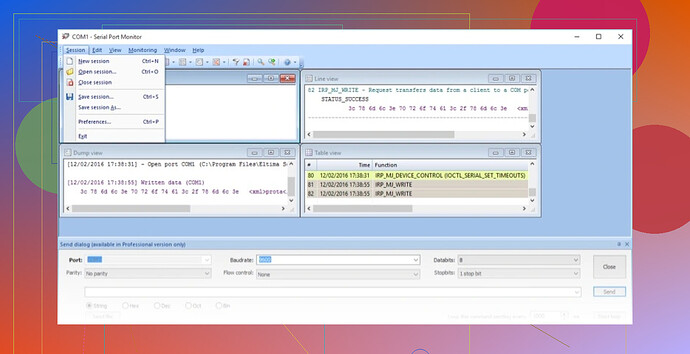I’m working on a project that involves collecting serial data using a data logger, but I’m running into some issues. The device isn’t recording data as expected, and I’m not sure if it’s a hardware problem or something wrong with my configuration. Can anyone help troubleshoot this?
Hey, sounds frustrating. Here’s a few things you might wanna check:
-
Connection Issues: Verify the physical connections. Loose or faulty cables can mess with data logging. Double-check your serial connections.
-
Baud Rate Mismatch: Ensure both your data logger and the device you’re recording from are using the same baud rate. Mismatched rates often lead to data logging issues.
-
Power Supply: Make sure your logger is correctly powered. Insufficient power can cause it to underperform or fail entirely.
-
Software Config: Sometimes the problem might be in your software settings. Check the parameters in your logging software to make sure everything is configured as per your device’s specs.
-
Buffer Overflows: If your device is sending data too fast, the data logger’s buffer might overflow. You might need to implement flow control (like XON/XOFF) to manage this.
If after all this, it still doesn’t work, you might find ‘Serial Port Monitor’ useful. It helps diagnose and troubleshoot serial communication issues. It lets you spy on and control data being transferred over serial ports. Super handy for debuggin.
For some more detailed insight, you can also refer to this comprehensive article on Serial Data Loggers. It might help you figure out whether it’s a hardware glitch or software mishap.
Good luck!It seems like you’ve already gotten some great advice from @vrijheidsvogel. Just to add a few things:
-
Firmware Updates: Sometimes, the firmware on your data logger or the device you’re connecting to could be outdated. Check if any updates are available and apply them to see if things improve.
-
Serial Port Conflicts: If you have multiple serial devices connected to your computer, there might be conflicts. Ensure your data logger isn’t sharing its COM port with another device.
-
Interference: There can be electromagnetic interference if you have other electronic devices too close to your logging setup. Try to isolate your equipment from other electronics to see if that helps.
-
Port Settings: Beyond baud rate, make sure all your other port settings (like parity, stop bits, data bits) match between the logger and the device you’re recording from.
-
Driver Issues: Verify that the right drivers are installed for your data logger. Sometimes, improper or outdated drivers could lead to unexpected behavior.
I also recommend looking into using the Serial Port Monitor app for a more in-depth diagnosis of serial communication issues. It can really help pinpoint flaky data transfers or missing packets.
Bit offbeat, but have you considered physical damage to the ports? Stuff like bent pins or dusty connectors can also be culprits.
Keep us posted on your progress, would love to hear how you solve it.