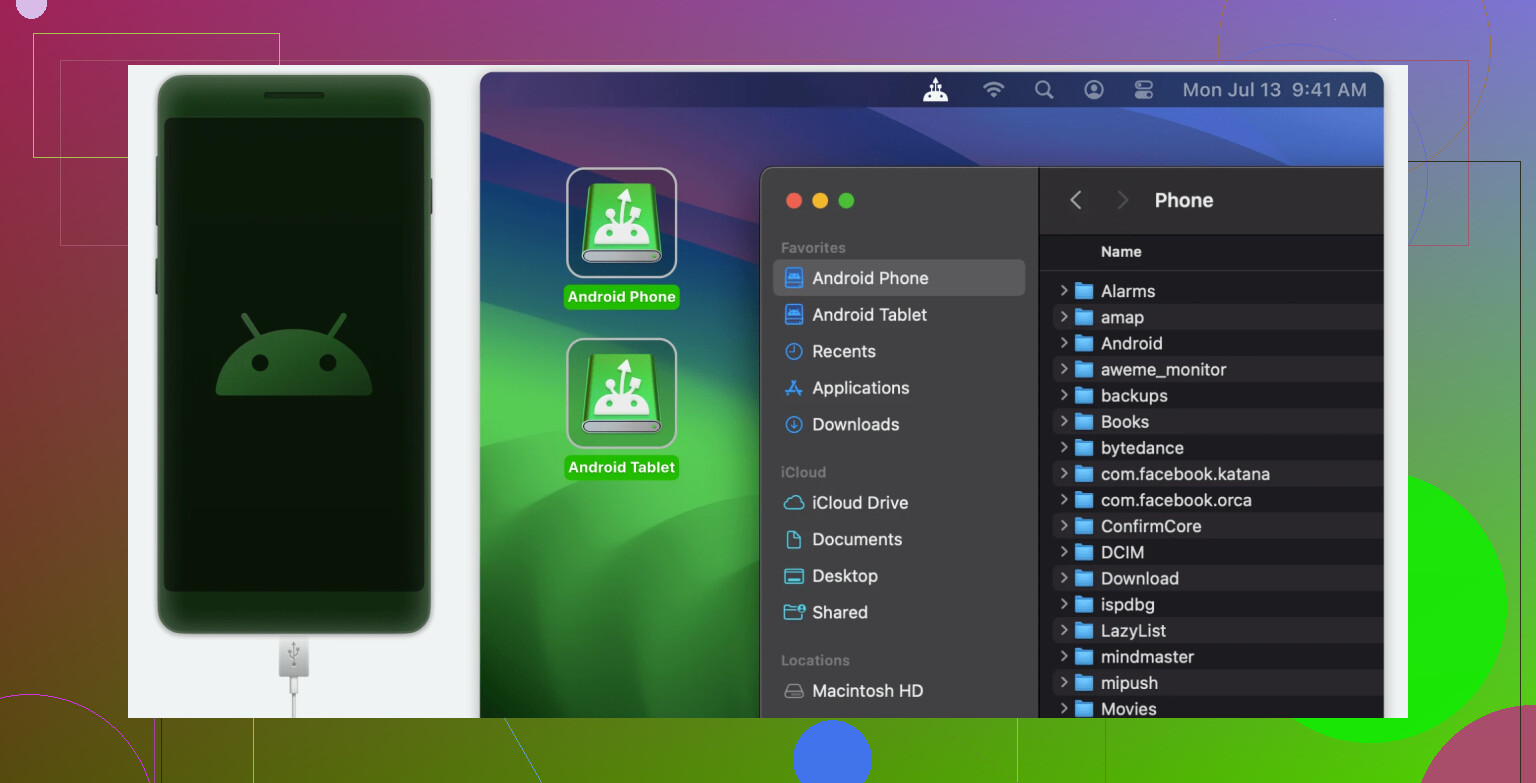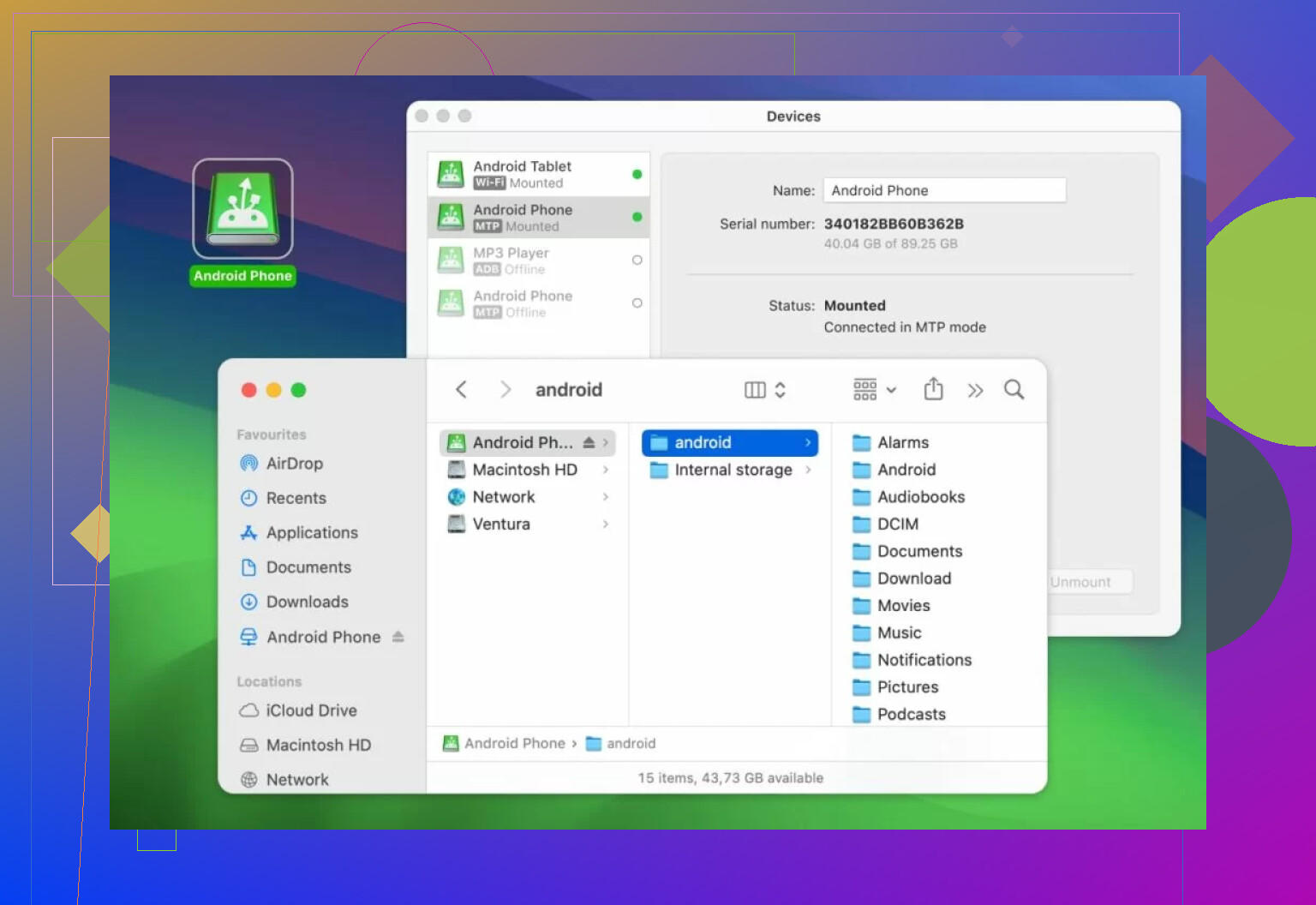I’m trying to access files from my Android device right in the MacOS Finder, but I can’t get it to show up like a regular external drive. Does anyone know a straightforward way or tool for this? I just want to drag and drop files easily between my phone and Mac, not use complicated syncing apps.
The Saga of Moving Files Between Mac and Android: My Trials and Tribulations (Plus, MacDroid Thoughts)
So, not sure if y’all have fallen down this particular tech rabbit hole, but moving files from a Mac to an Android device is one of those things that sounds so simple until you actually try it. It’s like you’re tasked with building a bridge between two towns that not only speak different languages but are also in alternate universes.
My Hunt for the Holy Grail of File Transfer
There was this one time I wasted half my Saturday toggling between a bunch of apps and desperate Google searches. Some “solutions” I tried just kept freezing or needed a PhD in USB debugging. Others would work for a single tiny file, then fall apart once I dared to move anything bigger than a selfie. Security pop-ups, weird drivers, and one app that seemed to think my phone was a toaster—all of it left me wondering if this was an unsolvable problem.
When I Stumbled on MacDroid
And then, scrolling through the 14th page of obscure forums, I stumbled upon MacDroid. At this point I wasn’t expecting miracles, but let’s just say it didn’t make me want to throw my laptop out the window for once.
Getting Set Up – Bullet-point Breakdown
- Grabbed MacDroid from their official website (not one of those sketchy “.apk !FREE” links).
- Installed without drama—didn’t make me hunt for dependencies or restart six times.
- Plugged in my Android phone with a regular USB cable (we’re talking standard gear here, nothing fancy).
- Fired up MacDroid, spotted my phone’s name right there—no guessing games or cryptic error codes.
- It walked me through setting my phone to file transfer mode (plain English, too, which is often underrated).
The interface was refreshingly simple. The way some of these apps are designed, you’d think you needed a pilot’s license. This one? If you’ve used Finder, you’re basically set.
Images:
Why MacDroid Actually Didn’t Suck
Let’s break down what makes this thing not just “work” but actually worth recommending:
- Finder Integration: Your Android shows up right in Finder like it’s just another drive. No clunky proprietary windows, no drag-and-drop trick shots. Move files like you would between regular folders.
- Handles Real Storage: Works with internal storage and SD cards seamlessly. So if you’re one of those “expandable storage” fans, you’re covered.
- Whole Folders, No Sweat: You can move entire photo albums or music libraries in a couple of clicks. No tedious one-by-one nonsense.
- No File Size Cap: Sending a 4K movie or a mountain of RAW images? Go for it. There wasn’t some mystery hidden limit lurking.
- Smooth Performance: No lag, no lockups—felt almost native. I wasn’t watching progress bars like they were an Olympic sport.
Any Annoyances?
If I have to nitpick, you still need that USB cable. Wireless would be nice, but honestly? Given how unreliable other “wireless” solutions have been for me, I’ll take solid wired every time.
In Summary…
If you’ve spent any time shouting at your computer trying to get simple file transfers to go through between macOS and Android, MacDroid is worth a shot. It filled a pretty annoying gap for me without any drama, and that’s rare enough it’s newsworthy in my world.
Anyone got other less-painful solutions? Would love to hear!
LOL, the “Mac ↔ Android” drama club is in session again. It’s wild that in 2024, mounting an Android phone in Finder still requires more hoops than a circus. @mikeappsreviewer gave MacDroid some love and, tbh, it’s probably the most painless solution if you want that “plug and drag” experience—just wish it didn’t require a subscription for some features (why, devs, why?).
But if you’re looking for alternatives before you splurge or just need more drama in your life, a couple things worth trying:
- Android File Transfer (AFT): Straight from Google, and… it kind of works? When the wind’s blowing right and you haven’t angered the USB spirits, you’ll see your phone pop up as a drag-and-drop Finder-style window. It’s fugly and crashes a lot—don’t expect magic, but it’s free.
- OpenMTP: Open-source, no nonsense, no nag screens. Mounts your phone in a dual-pane interface—not exactly in Finder, but honestly it’s fast and handles big files better than AFT.
- Handshaker: Slick interface, decent for basic file shuffling, but it’s not Finder-style and has some feature walls.
- Commander One (paid): Lets you mount Android as an external disk AND manage files, kinda like Finder with muscles.
Wireless? If your WiFi’s not garbage, try KDE Connect (free, open source) or AirDroid. They don’t mount in Finder but give ultra-smooth drag-and-drop over the network. Downside: speed (think snail mail for 4K vids) and security if you don’t lock them down.
Bottom line: If you want the holy grail—Android straight in Finder, sidestepping weird bridges and file size fails—yeah, MacDroid’s the ticket. But check easier Android syncing on Mac for the nitty-gritty.
Anyone else think Apple + Google are just trolling us at this point? Anyway, if someone cracks true native mounting magic with no caveats, I’ll tattoo their name on my USB-C cable.
Honestly, Apple and Google must be sitting somewhere laughing about how absurd this is, because plugging an Android into a Mac should just—y’know—WORK in Finder. But nope, out comes the circus. Seen all the love here for MacDroid from @mikeappsreviewer and @cacadordeestrelas (can confirm, it’s probably the smoothest if your credit card’s handy), but I’ll toss in an alternative perspective because, let’s face it, subscriptions for glorified file transfer kinda suck.
First: Wireless dreamers, just stop unless yak shaving is your vibe (looking at you, AirDroid file transfer speeds). Finder integration is what you want? Pretty much, MacDroid nails that because it makes your Android pop up in Finder like a normal external drive—drag, drop, the whole lot. No dual-pane weirdness, no praying to the USB gods for each transfer. If you want the closest to native experience (for moving whole music folders, movies, or massive .zip files), try it out. Check out unlocking seamless Android to Mac transfers here if you’re after that zero-fuss setup.
Other tools? Android File Transfer is basically a meme—yeah, Google made it, but it’s like using a rusty bike to tow a trailer. It might work for one or two files, then brick itself on anything larger, so only for the brave. OpenMTP is a solid, no-bull open source pick: not Finder integration, but the dual-pane view is neat and actually lets you move big files without everything crashing. I get the love for Commander One too—if you’re OK with a Finder alternative and not actual native mounting.
If you’re stubbornly anti-paying, OpenMTP’s where you’ll live, but be ready for its quirks and a totally-different window. For the “drag and drop right in Finder and get on with your life” approach—yeah, MacDroid wins, even if hooking up your phone with a cable feels vintage by now.
Long story short, nobody’s really cracked this egg natively unless you jailbreak your Mac and write shell scripts for breakfast. Until then, MacDroid’s about as close as you’ll get to Windows-level plug-and-play. Still can’t believe this is life in 2024, but here we are!
Here’s the “minimalist but straight-up” take:
Pros for MacDroid: It does exactly what it says—your Android phone pops up right in Finder, just like any USB drive. Drag and drop? Works, even on chunky files or full folders. No random freezes, and setup is dead-easy even for non-geeks. There’s even support for internal/SD card swapping, a nice touch for music junkies.
Cons: It’s not free—so if software subscriptions irk you for stuff that “should be standard,” consider yourself warned. You still need a cable, which, in 2024, feels old-school. Want true wireless integration? Maybe look elsewhere, but be ready for frustration and slowdowns.
I’ve seen some folks on the thread bigging up alternatives: OpenMTP (solid, open, but not Finder-integrated—think dual-pane utility), or yeah, that ancient Android File Transfer (OK for tiny jobs, basically abandonware for anything more). Commander One also gets a shout, if you’re cool using a full Finder replacement instead of actual MacOS integration.
TL;DR: If you care most about true Finder access and minimal hassle, MacDroid nails that niche. There’s nothing quite as native-feeling, but just know you’re trading a bit of cash for that ease-of-use. If “free” is your hill to die on, OpenMTP, quirks and all, is your next stop.