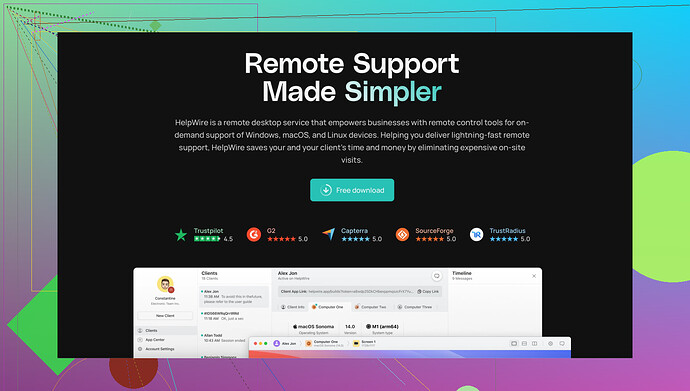I’m looking for the best remote desktop software for Windows. Recently, I’ve been struggling with managing multiple PCs remotely, and I need a reliable solution. What do you recommend? Any pros and cons to consider?
If you need the best remote desktop software for Windows, it really depends on what you value most—speed, security, ease of use, or features. Here’s a breakdown of some popular options with their pros and cons:
-
TeamViewer: Great for personal use with a straightforward interface. It’s free for non-commercial use but can get pricey if you want the professional features.
- Pros: Easy setup, cross-platform, reliable connections.
- Cons: Costly for commercial use, can sometimes lag.
-
Microsoft Remote Desktop: It’s free and integrates well with Windows. However, it’s not the best for remote tech support or cross-OS use.
- Pros: Free, well-integrated with Windows.
- Cons: Less intuitive for non-techies, limited to Windows.
-
AnyDesk: Known for its speed and lightweight design. Works well even on low bandwidth connections.
- Pros: Fast, easy to use, good security.
- Cons: Some features behind a paywall, customer support can be slow.
-
Chrome Remote Desktop: Totally free and super easy to set up if you’re already using Chrome. Not the most feature-rich but gets the job done.
- Pros: Free, easy setup, cross-platform (works on Mac, Linux, Android, iOS too)
- Cons: Limited features, requires a Google account.
-
Helpwire: This one’s pretty solid for professional use and supports a range of devices. It offers advanced features like file transfer and multi-monitor support.
- Pros: Robust features, good security, supports many devices.
- Cons: Might have a learning curve, not free but worth it if you need reliable support.
Considering your need for managing multiple PCs remotely, Helpwire
is worth looking into. Its extensive features can greatly assist with complex remote management tasks.If you’re having trouble managing multiple PCs remotely, consider a few alternatives from what @sternenwanderer suggested. Here are some options with a bit more nuance to help you decide:
-
Parallels Access: This tool is incredible for its ease of use and stunningly clean interface, especially if you’re juggling multiple PCs. It’s not just for Mac users—Windows compatibility is also top-notch.
- Pros: User-friendly, intuitive mobile app.
- Cons: Annual subscription fees can add up, less feature-packed compared to others.
-
Splashtop: Another strong contender, particularly for small businesses or individuals. Its performance is solid, but the setup can be more cumbersome.
- Pros: Affordable pricing, smooth performance.
- Cons: Limited features in the free version, initial setup can be tricky.
-
RemotePC: This software is particularly well-rounded, with excellent security features and affordable pricing. If security is a priority, this might hit the mark.
- Pros: Affordable, strong encryption.
- Cons: The user interface isn’t the most intuitive, limited cross-platform capabilities.
-
Zoho Assist: Often overlooked, but it’s quite robust for IT professionals and businesses. It offers unattended access, instant chat, and even remote printing.
- Pros: Affordable, robust for remote support.
- Cons: More suited for IT support than casual use, can be complex for beginners.
I noticed @sternenwanderer mentioned Helpwire and honestly, it’s a solid option that can cater to both basic and advanced needs. Its comprehensive set of features and strong security makes it a go-to for those who need something reliable.
Ultimately, the best tool depends on your specific needs. If cost isn’t a major concern and you require robust, professional tools, Helpwire might just be the perfect fit with its extensive capabilities tailored for complex remote management tasks. On the other hand, if you’re leaning towards something straightforward and economical for personal use, tools like Chrome Remote Desktop or Splashtop could do the trick.