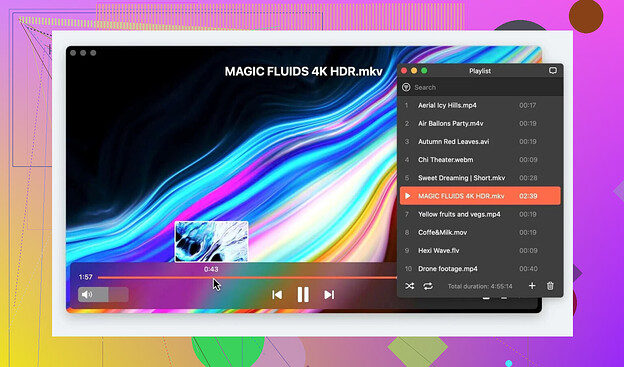I’m deciding between MKV and MP4 formats for my video files, but I’m unsure which is better. I need something that offers great quality and compatibility. Could someone explain the differences and recommend the better option for general use?
Picking Between MKV and MP4: Which Format Works Best for You?
When it comes to choosing the right video format, the decision isn’t exactly black and white. The best option depends on what you’re aiming to achieve. Let’s break down the essentials of two popular formats, MKV and MP4, to make things clearer.
MKV: The Flexible Workhorse of Video Formats
Think of MKV (Matroska Multimedia Container) like a Swiss Army knife for media files. It doesn’t refer to a specific codec but rather a container that can hold almost any type of content. Need to store video? No problem. Got audio tracks in different languages? Add them in. Want subtitles in multiple languages? Done. With MKV, you get the power to integrate:
- High-quality video codecs like H264, H265, or MPEG
- Audio tracks in varying languages
- Advanced subtitles with multiple file types
One striking advantage is its ability to handle virtually any codec, making it perfect for storing high-quality videos without worrying about compatibility. For instance, if you’re working on archiving your movie collection or adding supplementary materials like commentary tracks, MKV could be a fantastic choice.
But hold up—compatibility can be a downside. Some media players might give you a hard time opening MKV files unless they specifically support the format. However, this issue is easily bypassed by finding the right player.
MP4: The Globally Recognized All-Rounder
In contrast, MP4 is like the easy-going, friendly neighbor of video formats. It’s widely compatible with just about every device and media player. You’ve got an MP4 file? Chances are, it’ll play effortlessly on laptops, smartphones, game consoles, and even older DVD players.
Like MKV, MP4 isn’t strictly a video format but also a container that can house:
- Video and audio content
- Subtitle files
- Embedded images
That said, where MP4 shines brightest is in online streaming. Its compressed nature ensures you’re balancing quality and file size, which is why platforms like YouTube favor MP4 for streaming videos.
However, this compression could mean sacrificing some details in visual quality compared to others like MKV. But unless you’re pixel-peeping with 4K footage, the difference is practically invisible to most people.
But Compatibility? Is MKV Really That Hard to Handle?
You’ve probably heard whispers in the ether about MKV being less compatible with media players compared to MP4. While there’s some truth to that, it’s not a major hurdle. As long as you’re using a robust media player, MKV files will play just fine.
For instance, Mac users can step up their game with Elmedia Player. This versatile player supports both MKV and MP4 formats effortlessly. It’s packed with awesome features that elevate your viewing experience:
- Hardware-accelerated decoding for smooth playback without glitches or buffering
- Advanced subtitle handling for seamless integration
- A 10-band graphic equalizer that allows custom audio tweaks
- Playlist creation to keep your binge-watching organized
- Best of all, it can stream local files wirelessly to your smart TV, meaning you’re not tied to your laptop screen.
One important note for Mac enthusiasts—your default QuickTime player? Yeah, not a fan of MKV files. That’s why Elmedia Player is a lifesaver if you need something that just works.
Windows? You’re in Good Hands
If you’re rocking a Windows system, rejoice! Your built-in Windows Media Player plays both MP4 and MKV natively. No downloads, no extra setup. Just double-click your file, sit back, and enjoy the show.
Wrapping it Up: MKV or MP4?
So… which is better? It’s not about which format is ‘superior,’ but which fits your needs. Let’s run through a quick recap:
- Pick MKV if you love high-quality storage, flexibility, and rich features like multiple language tracks and extensive subtitles.
- Opt for MP4 if you prioritize compatibility across devices, online streaming, or want a simplified approach without extra hassle.
Ultimately, with both formats offering distinct strengths, your choice will boil down to how you’re planning to use the files. And with reliable media players like Elmedia or Windows Media Player, you don’t have to worry about playback issues no matter what you decide.
If you’re torn between MKV and MP4, it’s like picking between a sports car and a family SUV—they’re built for different trips. MKV is powerful, spacious, and perfect for packing EVERYTHING (high-quality video, multiple audio tracks, subtitles galore). It’s unbeatable for archiving, like storing your Blu-ray movie collection or sharing a director’s cut masterpiece with commentary tracks and alternate endings.
BUT…MKV isn’t as universally accepted as MP4. It’s like that friend who only speaks in obscure, niche references—you love them, but not everyone ‘gets it.’ Many devices won’t open MKV without extra software. Yes, there’s Elmedia’s player for Mac that can handle it beautifully—shoutout for its ability to deal with MKV files without QuickTime’s snobbery—but still, it’s not plug-and-play everywhere.
MP4, on the other hand, is the social butterfly of file formats. It works everywhere. You could probably open an MP4 on a microwave (okay, slight exaggeration). It’s the king of compatibility, ideal if you’re uploading videos on YouTube or streaming on your phone. That said, MP4 typically compresses files more aggressively, so while the quality loss is rarely noticeable, purists wielding 4K footage and Dolby Atmos audio might scowl at it.
TL;DR:
- MKV for ultimate quality, specialized needs like multiple languages or subtitles.
- MP4 for sheer convenience and reliability across tons of devices.
Honestly, if you’re not working on a film studio-level archive, MP4 is probably the easier choice. Leave the MKV for when you’re REALLY hardcore about preserving your content down to the pixel.
MKV or MP4? Oh boy, here we go again. First off, lemme just say it really boils down to what you need. So before you dive in with a definitive choice, think about how you’re actually gonna use these files.
MKV is the powerhouse. It can handle practically anything—a bunch of video codecs, multiple audio tracks, subtitles, you name it. It’s awesome if you’re storing high-res content, multiple language versions of a film, or want detailed subtitle support without a hitch. Like a digital hoarder’s paradise. BUT…(and it’s a big ‘but’)…you’ll run into problems with compatibility. Not every device or media player supports it out of the box. Yeah, you can use some fancy customized players that handle it well, like the Elmedia Video Player for Mac. Still, it’s not exactly plug-and-play across platforms.
Now, MP4 is the mainstream superstar. Think of it as the pop music of formats—it’s everywhere, and it works with almost anything. You can stream it online, play it on your phone, upload it to platforms like YouTube, and it won’t bat an eye. But here’s the deal: MP4 relies more heavily on compression, so you might lose a smidge of quality, especially noticeable if you’re dealing with high-end, ultra-HD content. Honestly, for 99% of us, the difference isn’t even noticeable unless you’ve got your face pressed against the screen analyzing every pixel (if that’s the case, more power to you, I guess).
So, here’s my two cents:
- Wanna archive pristine-quality vids, director’s cuts, or store multi-language tracks? Go MKV (just make sure your player supports it, see above about Elmedia).
- Need compatibility, ease of use, and something universal? MP4 wins. Every. Single. Time.
If you’re anything like me and value simplicity over endlessly tinkering with file types, MP4 is probably the safer option. Don’t overcomplicate it unless you’re a hardcore video nerd who’s obsessed with keeping every little detail intact. You’ll thank me later.
MP4 vs. MKV - the eternal debate for video enthusiasts. Here’s the deal: picking the “better” one depends entirely on how you’re using these files. Let’s unpack this with a slightly different spin.
The Functionality Showdown:
-
MKV shines for those who need versatility. Whether it’s high-res videos, multiple audio tracks, or advanced subtitles, this format is boss. Archiving your personal movie collection (hello, directors’ commentaries and bonus features!)? MKV’s your pal. BUT—and it’s a real buzzkill—it has a compatibility Achilles heel. Not all devices are MKV-friendly right out of the gate, so you’ll probably need a capable player like Elmedia Player (on a Mac especially). It handles MKV’s quirks like a champ, even streaming wirelessly, but hey, there’s always VLC Player or Plex as competition. So, options exist!
-
MP4, meanwhile, doesn’t ask questions; it just works—on practically any device. It’s the gold standard for online streaming and everyday video playing, accessible and widespread. Yet it sacrifices that MKV-level flexibility. Want every pixel in your 4K footage intact, plus five audio tracks? MP4 might flinch.
Elmedia Pros & Cons for MKV Playback (because this comes up A LOT):
Pros:
- Polished UI, no crashes, and hardware acceleration = buttery smooth playback.
- Bonus goodies like subtitle customization and audio tweaking? Nice touch.
- Streaming MKV to smart TVs is such a win.
Cons:
- It’s exclusive to Mac, which kinda puts Windows users out of luck for now.
- Not everyone digs the fact that the free version can feel… limited compared to Pro.
For Mac nerds, though, it’s definitely a front-runner—more streamlined than VLC but less bloated than Plex.
TL;DR:
- If you care about details (quality purists, I see you): Go MKV. But don’t blame the format when you run into compatibility headaches—all hail specialized players like Elmedia.
- If you’re after simplicity and universal MacGyvering across devices: MP4 is your safe bet.
Honestly, unless you’re preserving the extended cut of a film, MP4 will cover 99% of your use cases just fine. No need to overthink—format wars aren’t worth the stress!